We're here to help
Technical support
If you encounter any issues with your online training, please check this section for an answer.
Are there any technical requirements for the course?
Our courses can be accessed on most PCs and mobile devices with an internet connection.
It is recommended that PC and Mac users access the course using and up to date version of Google Chrome, Firefox, Brave, Microsoft Edge, Opera or Safari.
In most cases, older versions of these browsers do work but they are not officially supported.
Your PC will also need a speaker to enable you to hear the course audio.
Why didn't I receive the email the automated email with my log in details?
This may have gone into your spam/junk folder.
If you have checked the folder and you still have not received the email, please email [email protected] and we will resend you the welcome email.
How do I access the course?
As soon as we receive your order, you will receive an automatic email containing a link to the log in page to the learning portal and your log in details.
Once you have logged on, you will need to select the ‘Training’ tab and you will be able to launch the course.
Please note: Some courses require manual activation, but we will set this up within 1 working day.
Why can't I log on to the learning portal?
You may be accessing the incorrect log in page – please ensure you are accessing the learning portal at http://lms.trainingbytesize.com
The log in page can also be sensitive to any additional spaces before or after the username and password, please ensure there are no spaces in the text boxes.
Why am I unable to launch the course?
Browsers can sometimes block pop-up windows, there will be an icon or message on the browser address bar or in the lower left corner notifying you that a pop-up window has been blocked. If this occurs please change your broswer settings to allow pop-up windows.
Occasionally, firewalls or security settings may block access to the course or videos so please check the firewalls installed on your PC.
Why am I unable to launch the course on my work computer/network?
If you are accessing the course on your work PC/network, you may need to contact your IT administrator to ensure that the course is not being blocked by any security settings.
Guidelines for IT departments
- trainingbytesize.com should ideally be made a trusted site by corporate IT departments and by end users and pop-up browser windows should be allowed.
- Video streaming may need to be permitted through the corporate IT firewall.
- Ensure JavaScript is enabled on the user’s PC.
- Check the web proxy settings and / or their firewall rules.
PLEASE NOTE: If content filters are implemented on the network and proxy authentication errors are encountered, trainingbytesize.com should be whitelisted to rectify any connection/video streaming issues.
Why does it say my course access has expired?
Your access to the course material will depend on the licence term you initially purchased.
If your course access has expired and you require extra time, please contact one of our training advisers at [email protected]
Are there any additional resources to the training course?
There is a ‘Course Resources’ tab on the learning portal which will enable you to download the course resources.
These include useful case studies, exam prep information and user guides.
Is it possible to print the course materials?
Whilst in the online course there is a button to print the text transcript of the current page you are on.
Is there any additional support available?
Of course, you don’t have to feel isolated with e-learning, our tutors will be on hand to answer your questions and offer guidance via email.
Sales support
Please check this section if you have any questions relating to the purchasing process.
How do I know if my order has been received?
When we receive your order, an Order Acknowledgement screen will be generated, issuing an order reference number. Please print out this page for future reference. You’ll also receive an email confirming that we have received your order details.
Can I add to an existing order?
You can add items to your order until you confirm your payment details and complete the order. Once the order is confirmed, you can’t add items to the same order. If you’d like to order additional items, please place a new order.
Can I place an order from overseas?
Yes. Customers outside the UK can both register and place an order. You can select your currency in the online shop.
How can I pay for my purchases?
You can pay for your purchases securely online using most major credit or debit cards, or you can make a bank transfer. If you would prefer to be invoiced we can raise this for your company upon receipt of a purchase order number.
Are my details secure?
Shopping with Training Bytesize is as secure as shopping in any store.
How can I get a VAT receipt?
We will email you a V.A.T. receipt for the product(s) you have purchased within 3-5 working days.
How can I view and update my account details?
Once you’ve registered with https://lms.trainingbytesize.com, you can sign in to your account at any time to view and update the personal details you have saved.
I can't find the answer I'm looking for
If you haven't found the information you're looking for on this page it might be best if you get in touch with us.
Call us on +44 (0)1270 626330
WhatsApp us on 07476777842
Email us at [email protected]